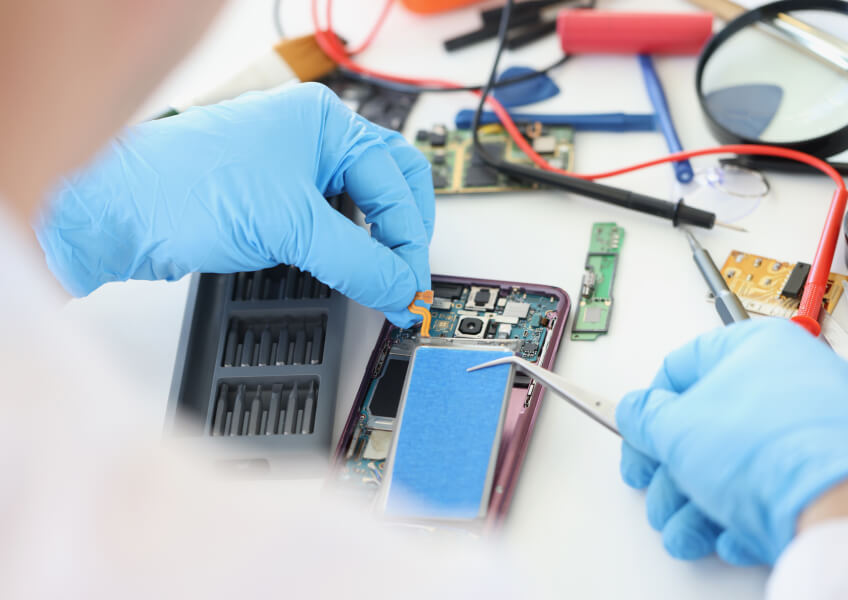Broken Screen Repair
Repairing a broken laptop screen involves assessing damage, ensuring safety, ordering a replacement screen, preparing a workspace, removing the battery, detaching the bezel, disconnecting the broken screen, installing the new screen, testing functionality, and reassembling the laptop. Professional repair is advised if unsure or under warranty.
Read MoreWater Damage Repair
Repairing a laptop after water damage is a time-sensitive process. Start by turning off the laptop immediately to prevent electrical issues. Disconnect it from power, remove the battery, and unplug any peripherals. Wipe the exterior with a dry cloth to remove visible water.Place the laptop in a bag of uncooked rice or silica gel packets to absorb moisture, allowing it to sit for at least 48 hours.
Read MoreCharging Port Repair
Charging port repair involves diagnosing the issue, cleaning the port, checking cables and adapters, inspecting for damage, and attempting DIY repairs for loose connections. For severe damage or persistent issues, professional repair services are recommended to avoid further complications.
Read MoreCamera Replacement
If your laptop's camera is giving you trouble or simply isn't up to par, consider a quick replacement to enhance your video conferencing and photography experience. Begin by checking the compatibility of the new camera with your laptop's specifications. Arm yourself with a screwdriver set and a prying tool before powering down the laptop and disconnecting it from any power source.
Read MoreBattery Replacement
If you're grappling with a laptop that struggles to hold a charge or simply won't turn on without being plugged in, a battery replacement might be in order. Begin by identifying the make and model of your laptop, and then purchase a compatible replacement battery. Before proceeding, it's wise to back up important data to prevent any potential loss during the replacement process.
Read More